A Canonical Name record (CNAME) is a record type that maps the domain name to another domain. e.g if you set a cname record “foo” for the domain name mydomain.com to yourdomain.com, it means when a person opens foo.mydomain.com in browser, it should map to yourdomain.com and will fetch the contents from there. Below you can have a look at sample dns zone
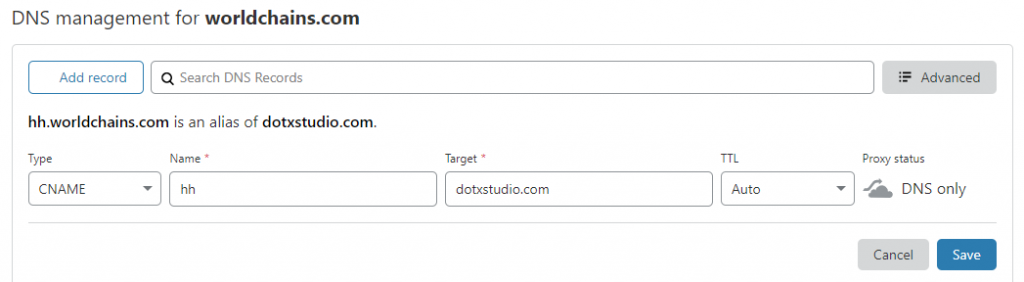
So above picture shows that I am adding a cname record “hh” for the domain worldchains.com and pointing it to another domain dotxstudio.com that means if I open hh.worldchains.com in browser, it should open dotxstudio.com website.
OK let’s see what happens…
Opsss!!! Its’ showing me cPanel default page as dotxstudio.com is hosted on a cpanel server
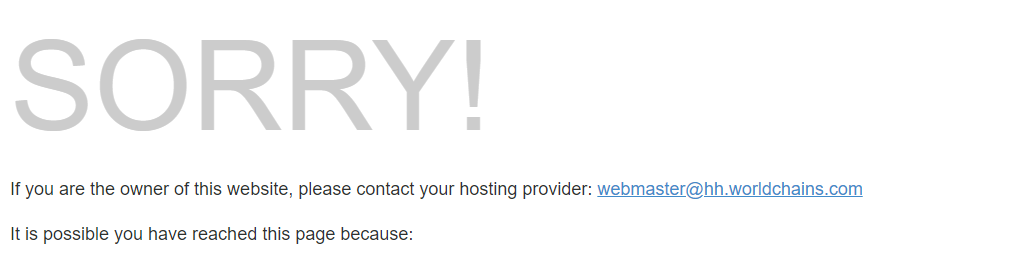
So it means hh.worldchains.com is trying to get the contents of dotxstudio.com but the server isn’t diagnosing the URL hh.worldchains.com and redirecting it to server’s default location i.e default documentroot. It is the case almost with all servers unless you have configured your default documentroot to Mumara’s root/installed folder. It means there is no virtualhost defined in your webserver that is shaking hand with the tracking domain.
Resolution
So what to do in this case?
Using control panel
As I am using cPanel so steps could be different but logic will stay same. I am going to create an addon domain i.e hh.worldchains.com and pointing it to website root folder. Now when I open hh.worldchains.com, it shows me content of the main website and works perfect. So you’ll find to find the option to add an addon domain and point it to Mumara’s folder.
Not using control panel
If you are not using any control panel, you can add the tracking domain as a new virtual host into your webserver config or add as a ServerAlias in Mumara’s virtualhost directive (e.g httpd.conf in apache)
So now as your webserver knows this domain and it knows what contents to show when this domain is opened, the cname domain should be functional and shake hands with the destination domain.
This is the issue that most of Mumara client’s are not aware of. They just create a cname record and consider it to be working as global but your server may not be familiar with the requests coming from unknown tracking domain and needs to friendship with it before it starts pointing to the correct location. So in case of Mumara tracking domain, you need to point it to Mumara’s root folder and it should be functional.
I hope this article was useful to make it work for you!
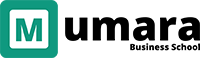




I’ve been surfing online greater than 3 hours these days,
but I by no means found any attention-grabbing article like yours.
It is lovely value enough for me. In my view, if all site owners and
bloggers made good content as you probably did, the internet will probably be much more helpful than ever
before.