A trigger is a marketer’s dream. If you love marketing in meaningful, effective, and converging ways then you’ll love what email trigger automation can do for you.
Triggers are basically the best dynamic way to improve your marketing game. Precisely these allow you have an outstanding amount of dynamic feel to your campaign. The triggers allow you to have a good quality email strategy executed as and when needed without regular nudges and scheduling. Here’s how it works:
You apply triggers based on the behaviors of the people involved. This automated process is the same as behavioral marketing automation.

What Are the Triggers?
A trigger is the signal to send.
This means that you do not need to send all your email campaigns at once. Trigger-based sending is a dynamic and intelligent way to schedule. It works more efficiently, is scalable, and is very simple. How can something be so good all at once? Technology.
Essentially, a trigger entails that your email is not ready for sending yet. You define when the trigger occurs. You ie. the marketer or the entrepreneur. To employ a trigger at work you should have an email, a campaign, or an entire email sequence.
This means that you can prepare your emails or series of email campaigns before you send them. You set the logical time, event, and other criteria of the email delivery. The occurrence of the event or the fulfillment of the criteria is the trigger. The trigger signals the created broadcast that it can be sent now. And so it does.
For example, a trigger can be the event of a person subscribing to your email campaigns. This new subscriber can be sent a welcome email. This email can be a one-off email or a series, depending on what resonates with your brand better. You can choose to send the email immediately, after a certain period of time, or after they authenticate their sign-up.

No Triggers, No Luck
With Mumara’s intelligent marketing automation here’s what happens:
You get to send email marketing campaigns that are creative, thoughtful, converging, yet effortless. In reality, what you are doing is teaching the software what to do on your behalf, while you move on to other things. While your campaign or your email sequence is the content you are sending, the triggers are how you choose to send them. You can very well easily and manually do this.
This means you can manually punch send to send out the broadcast emails you have created too. But, what for? But you do see how miserable it can make your marketing team? Having to send each subscriber an email when they sign up is an awful activity having to do.
With triggers, you only need to set up the triggers and let the emails happen on their own. This allows you to let each user uniquely receive the email, based on their activity or status. This will happen in the background for each new user, you can continue to send other email marketing campaigns, create other campaigns, and more.
The subscriber activity is only one of the ways in which a trigger works. There are others as well, of course. Though the mechanism remains the same. The email is scheduled upon a trigger. Until it happens the email rests.

What makes triggers so powerful is the fact that it makes the email wait. It makes it wait until the criteria match. The trigger will launch when these criteria match.
You have basically created the email campaign you wanted to send. All of these emails and their follow-ups are in the queue. The trigger is ready. But, it is not launched.
This Waiting Period Is Like the Red Light of the Traffic Signal
It means that the trigger requires you to wait until the right time to leave your mailbox and reach the recipients. The creation of the trigger is like a pause that holds the ready-to-go campaign in your mailbox. You do not need to hit send for each of these campaigns, you have already implemented their dispatch strategy in the shape of the trigger.
You have done your part. Now everything will be automatic. Yet, dynamic. These emails will be sent themselves when the time is right. This time is based on an intelligence defined by you, not right away or all at once.
Multiple Emails, Not Just One
Remember, schedules are usually in sets of emails. These schedules are periodic and need logical gaps in them. A welcome mail does not have to be a sing one-time mail. It can be 3 or 4 or even more emails. You can group them as a collection of emails or an email sequence. You need multiple triggers for this collection.
There has to be creative logic. This creative logic comes from triggers. Once you employ the triggers, each one of the emails is paused in a queue. They are then released as the next phase of the signal is entered.

You can apply the trigger to a certain activity, event, or status. Once this thing happens, the trigger is ready to go. This is like the yellow light of a traffic signal. Allotting the trigger means that the email marketing campaign will be sent as per the time delay you have set for it.
The email is meaningful now. This means that the criteria you set for it to be of value to the customer have been met. If you wanted a user to add a product into their shopping cart before you send them the ‘great choice, here are some more options’ email, then the user has done it.
So the Signal Is Yellow
The email is not lying there without purpose, it is meaningful to be sent now that the event has occurred. This means that you get ready for it, the journey is going to continue as per route in a few moments. The trigger launches the email campaign into the inbox of the defined recipient after the delay has been met. So the criteria meet the requirement. Thus, the email is deemed meaningful to the recipient, but it is still not sent.
The allotting of the trigger and launching the trigger are not the same. It means that you get ready for it, the journey is going to continue as per route in a few moments. The trigger launches the email campaign into the inbox of the defined recipient after the delay that you defined has been met.
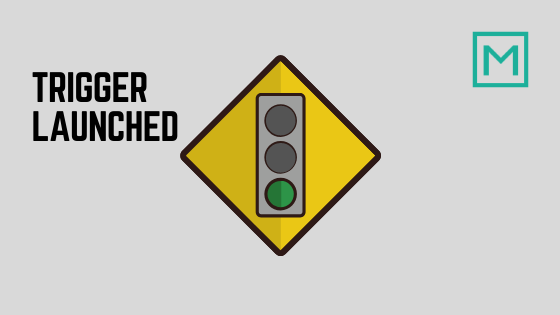
Launching the trigger or releasing it means that the email campaign is finally sent. All criteria have been fulfilled, the time you wanted to pass before the email leaves your inbox into the other person’s has elapsed and now it is time for it finally be opened by the user.
The story of this one email enters the receiver’s court. Whereas, the rest of the emails in sequence or the next campaign will do this all over again for themselves. This means each campaign or email collection is uniquely sent to every recipient. This makes every email marketing campaign received, by every inbox very dynamic and relevant because it has been timed and triggered based on their behavior.
Types of Triggers
- Event-based triggers (Activity-based triggers)
- Dormant activity triggers (Non-activity based)
- Time-based triggers (Evergreen Campaigns)
Valuable Delays
As discussed before you do not have to send the email right away once the event happens. So if it is someone’s birthday tomorrow you do not have to send them the email right then. You can send it in advance or after it as well. This is because it might be a better idea to send it before others do it, or after once the person is genuinely available to their inbox, say at the start of the next working day. Whatever your strategy is, the delays can help you address it.
You can implement the delay after the event in the following terms:
- The Specific Number of Hours
- Particular Number of Days
- The Specific Number of Weeks
- Specific Number of Months
- Certain Number of Years
Scalability On Fleek
This will make your email campaign much more valuable and relevant to the user. You can play with dynamic rules. This can make your entire campaign so much more creative, effective, and thus, genius. You can also engage in sending multiple times more emails than you were before. This is because all of these trigger activity goes on themselves, in the background. You can do this for as many people as your Mumara Plan permits you and you can do it for as many campaigns as you choose to. This is scalability like a marketer wishes for.
Beneficial?
Have you heard about the Benefits of Automation? The Benefits of Trigger-based automation are far greater and more impactful than automation. Yes, you heard it right. Having triggers means that you have taken your email campaign strategy to an artificial intelligence scale.
You can create relevance and a great deal of value for your user. 2020 is all about value creation after all. If you are not creating value for your end-user then what are you even doing with your content? A creative entrepreneur or marketer understands that the quality of your product is of extreme importance. But if your branding strategy is not of the same corresponding quality then you can very well fail and accept your defeat because that means you do not care about delivering your product to the customer. This also translates to the fact that you do not wish to sell your product at all.
Results:
Now is that very wise of a marketer or an entrepreneur? We don’t think so either. So here is how you make it all simpler and easier without pain
With triggers, you customize the email marketing campaign reception experience for your audience. Not only do you get to engage them at a deeper level. Plus, you also get to be much after and appeal to their needs at a much more advanced level than without these. You can basically reward customer loyalty, do less, sell more, and turn site views into revenue.
Click for more Email Marketing Blogs.
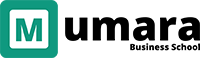










[…] to Mumara!– Trigger Based Email Marketing Automation– Behavior Marketing Triggers that Actually Make You More Money– Is Social Media Killing Business Growth?– 3 Drip Marketing Systems For Mumara […]